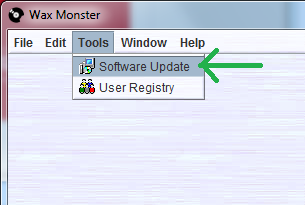
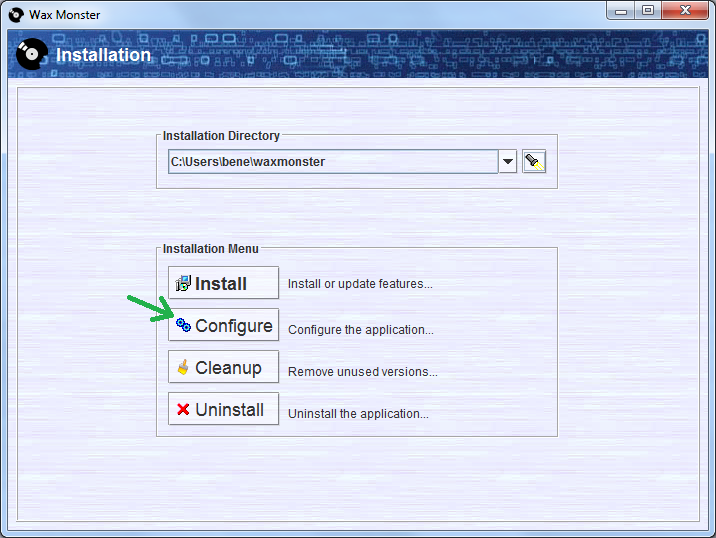
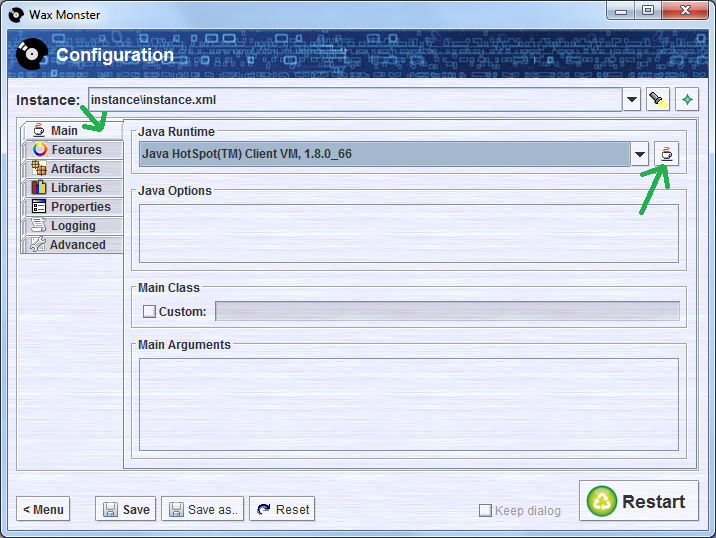
If you have installed the JRockit to the default location on Windows you may copy/paste the following path:
C:\Program Files (x86)\Java\jrockit-jdk1.6.0_45-R28.2.7-4.1.0\jre\bin\javaw.exe
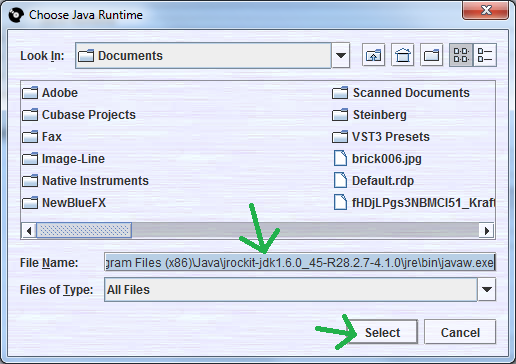
Now, change the Java Options in order to activate the "deterministic garbage collection".
Clear the existing options and copy/paste the following recommended options:
-Xms1024m -Xmx1024m -jrockit -Xgc:singlecon -XgcPrio:deterministic -XpauseTarget=1ms -XXnoSystemGC -XX:-UseClassGC -XX:+UseFastTime -XXaggressive
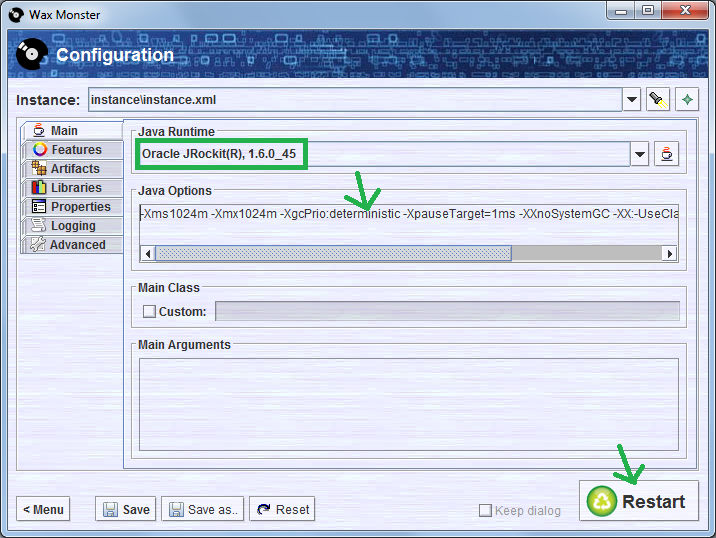
Click "Restart" to activate the new settings.